Please read this description carefully before placing your order.
Attention!
For the function of replacing all colors in a presentation (on all slides or a part of slides) to work correctly, you need to use only colors from the Color Scheme palette in your presentation.
If some objects on the slide have colors outside of the Color Scheme palette applied, those colors will not be changed when the new Color Scheme is applied. This can be used if you want some objects not to change their color when changing the Color Scheme.
What is a built-in additional Color Scheme?
An embedded additional Color Scheme is a Color Scheme that is embedded directly into your presentation file. It is always available for use and it stays in your presentation file forever. You can edit colors in the NeedSlide Color Scheme just like any other Color Scheme. When you open the file in PowerPoint on any other device (computer, laptop), the additional Color Scheme is also always available, because it is embedded directly into the presentation file.
Embedding an Additional Color Scheme in Your Presentation
We embed your chosen Color Scheme (or several Color Schemes) into your presentation by making changes to the presentation XML files.
These changes are absolutely safe and do not affect the functionality and properties of your presentation in any way, except for one thing: the option to select Variants becomes unavailable.

Variants available

Variants not available
One of the reasons for this is to ensure that your presentation is compatible with any version of PowerPoint starting from PowerPoint 2007. But the main reason is that when using Variants, all the colors in your presentation will be changed to system colors. Thus, the meaning of using non-standard Color Schemes is lost. Some users use Variants solely to create a black background in their presentation. But the same result can be achieved by changing the background color of the slide (or slide layout), while you will have much more opportunities not limited to the system black color.
However, if you want to leave the choice of Variants, please let us know when placing your order (enter the text in the appropriate form). In this case, keep in mind that the lead time may increase.
NeedSlide Color Scheme
The NeedSlide Color Schemes are composed of 8 colors.
There are 12 colors in the Presentation Color Scheme, but 4 of them remain unchanged in our Color Schemes:
| 1. Background 1 – with rare exceptions, it is always white in our Color Schemes (not system). It is possible to replace it with a system one if you want Variants to be available. | |
| 2. Text 1 – with rare exceptions, it is always black in our Color Schemes (not system). It is possible to replace it with a system one if you want Variants to be available. | |
| 3. Hyperlink – no different from the standard (system).
4. Followed Hyperlink – no different from the standard (system). |
Any NeedSlide Color Scheme uses and varies the following colors:
| 1. Background 2 – used as an auxiliary light background, to highlight text inserts, as an auxiliary accent, etc. | |
| 2. Text 2 – used as an auxiliary dark background, auxiliary text color, etc. | |
| 3. Accent 1 – used as one of the usual accents or as one of the monochrome shades in the Color Scheme, or as one of the two accents in Diverging Color Schemes in the “Maps” section, etc. | |
| 4. Accent 2 – used as one of the usual accents or as one of the shades of monochrome color in the Color Scheme in the sections “Maps”, “Business & Consulting”, etc. | |
| 5. Accent 3 – used as one of the usual accents or as one of the shades of monochrome color in the Color Scheme in the sections “Maps”, “Business & Consulting”, etc. | |
| 6. Accent 4 – used as one of the usual accents or as one of the shades of monochrome color in the Color Scheme in the sections “Maps”, “Business & Consulting”, etc. | |
| 7. Accent 5 – used as one of the usual accents or as one of the shades of monochrome color in the Color Scheme in the “Maps”, “Business & Consulting” sections, etc., or as the main accent in some of the Color Schemes in the “Business & Consulting” section, etc. | |
| 8. Accent 6 – used as one of the usual accents or as the main accent in some Color Schemes of the “Business & Consulting” section, etc. |
Basic principles of creating NeedSlide Color Schemes
We’re excited to introduce the NeedSlide Color Schemes! We consider our Color Schemes in terms of their set of parameters, if not the best, then some of the best that can be found anywhere.
Features of some NeedSlide Color Schemes
- “Business & Consulting”
This section uses mostly monochrome combinations with one (usually “Business”) or two (usually “Consulting”) accents. There are also several Color Schemes with traditional (system) color combinations.
- “Maps”
This section applies three types of Color Schemes for maps: Sequential, Diverging, and Qualitative.
Sequential – In this scheme, colors are used to represent quantitative or ordinal values. We use both monochrome schemes and part-spectral schemes.
Diverging – This scheme actually uses two sequential schemes to emphasize extreme values at both high and low levels.
Qualitative – in this scheme, colors are used to display data that does not have a quantitative, ordinal, or fractional value, but has qualitative (entity) values.
In addition, we are pleased to present to you several classic Color Schemes for maps.
- Other Categories of Color Schemes
These Color Schemes have been created based on characteristic photographs and illustrations in the relevant theme. After defining the primary colors, each such Color Scheme was manually edited with additional colors added.
Confidentiality
We are committed to confidentiality. Under no circumstances do we show/transmit or in any other way share the materials of your task with third parties. After completing work on your task, all task materials are transferred to the archive and stored therein encrypted form without access to any networks (including the Internet). This is necessary if in the future you request any work with your materials. If you do not want the materials of your task to be stored in our archive, then indicate this in the description of the task. In this case, all materials of your task will be deleted (without the possibility of recovery) after the completion of the task. The link to the final file (s) of your assignment is valid for 7 days. After this period, the final file (s) of your task will be transferred to the archive or deleted (without the possibility of recovery) if you indicated this in the description of your task.
Refusal to perform the task
We reserve the right to refuse to perform the task if the task contains materials that are ethically unacceptable to us (discrimination on racial, ethnic, gender, religious and other grounds, etc.). In this case, we will fully refund you the amount of your payment for this task.






 Do not confuse the additional Color Scheme built into the presentation file with the installed in the system Color Scheme.
Do not confuse the additional Color Scheme built into the presentation file with the installed in the system Color Scheme.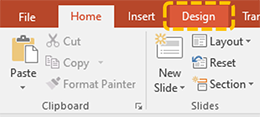
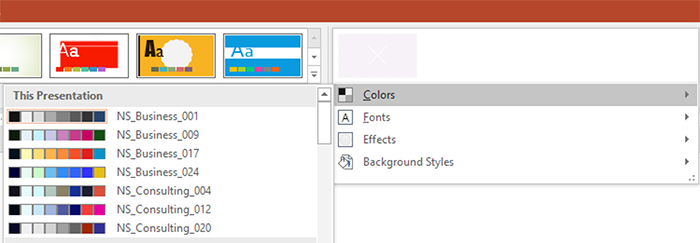

 S-001-0013
S-001-0013

 S-001-0012
S-001-0012

 S-001-0015
S-001-0015

 S-001-0017
S-001-0017

 S-001-0020
S-001-0020

 S-001-0011
S-001-0011
Reviews
There are no reviews yet.