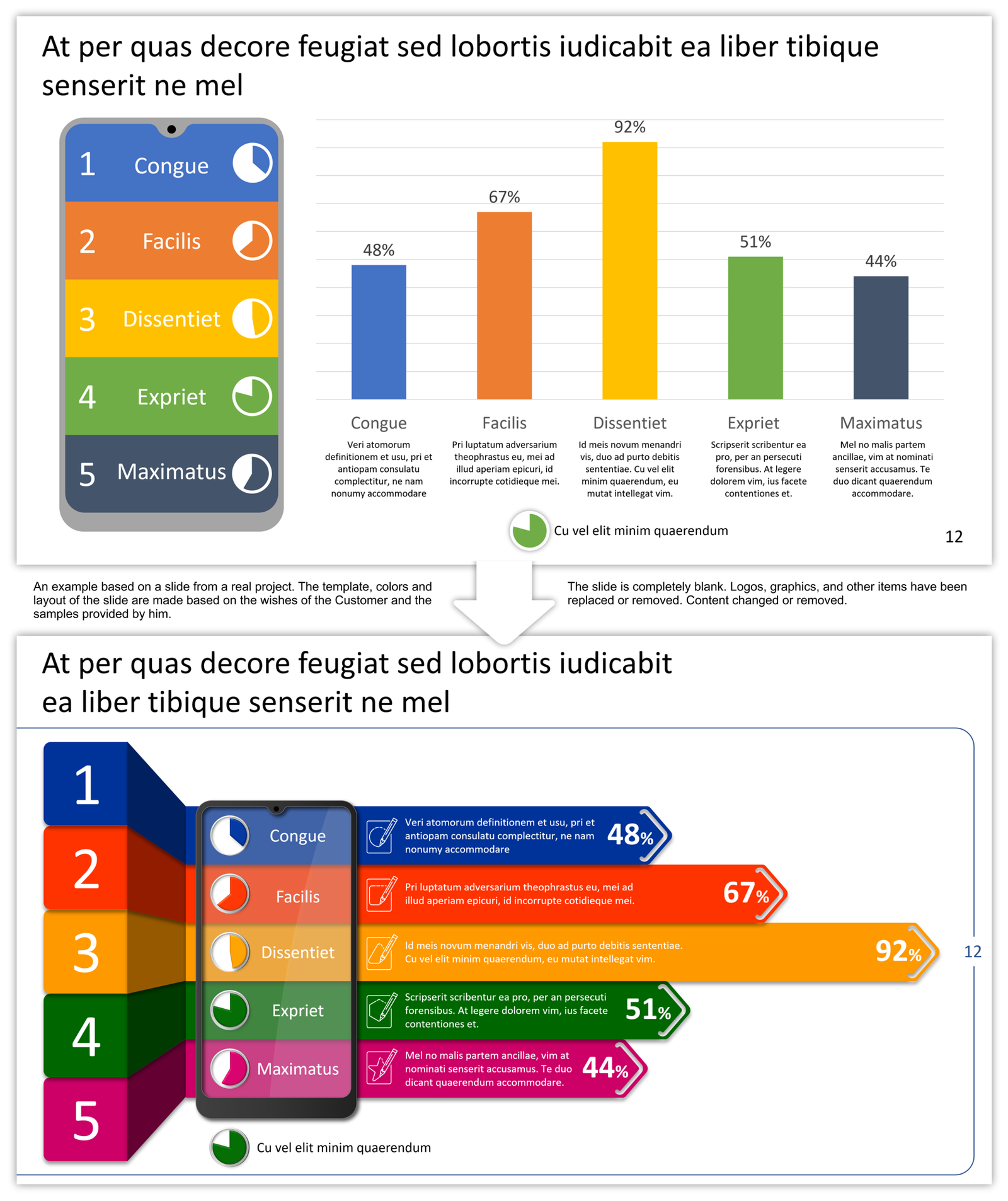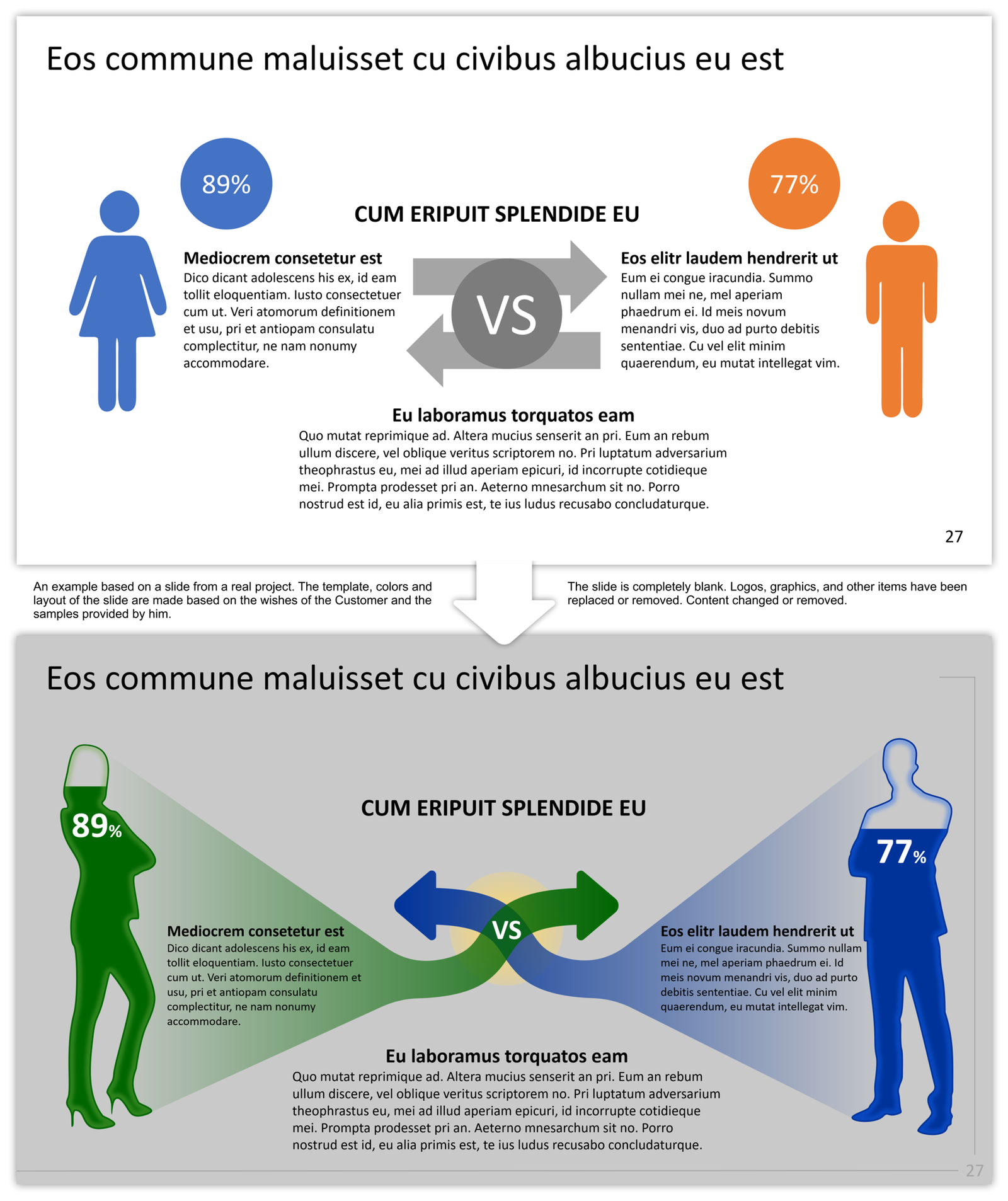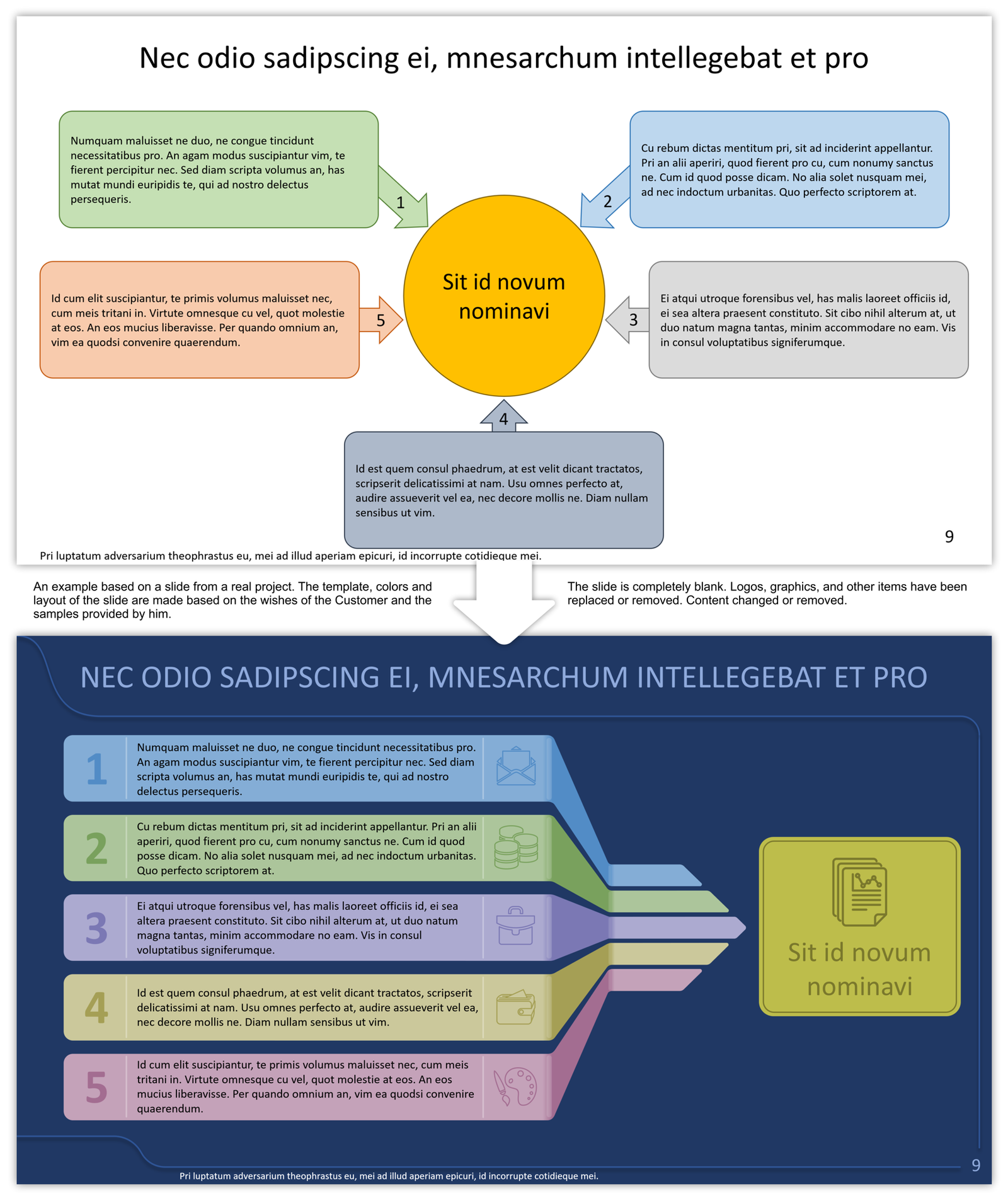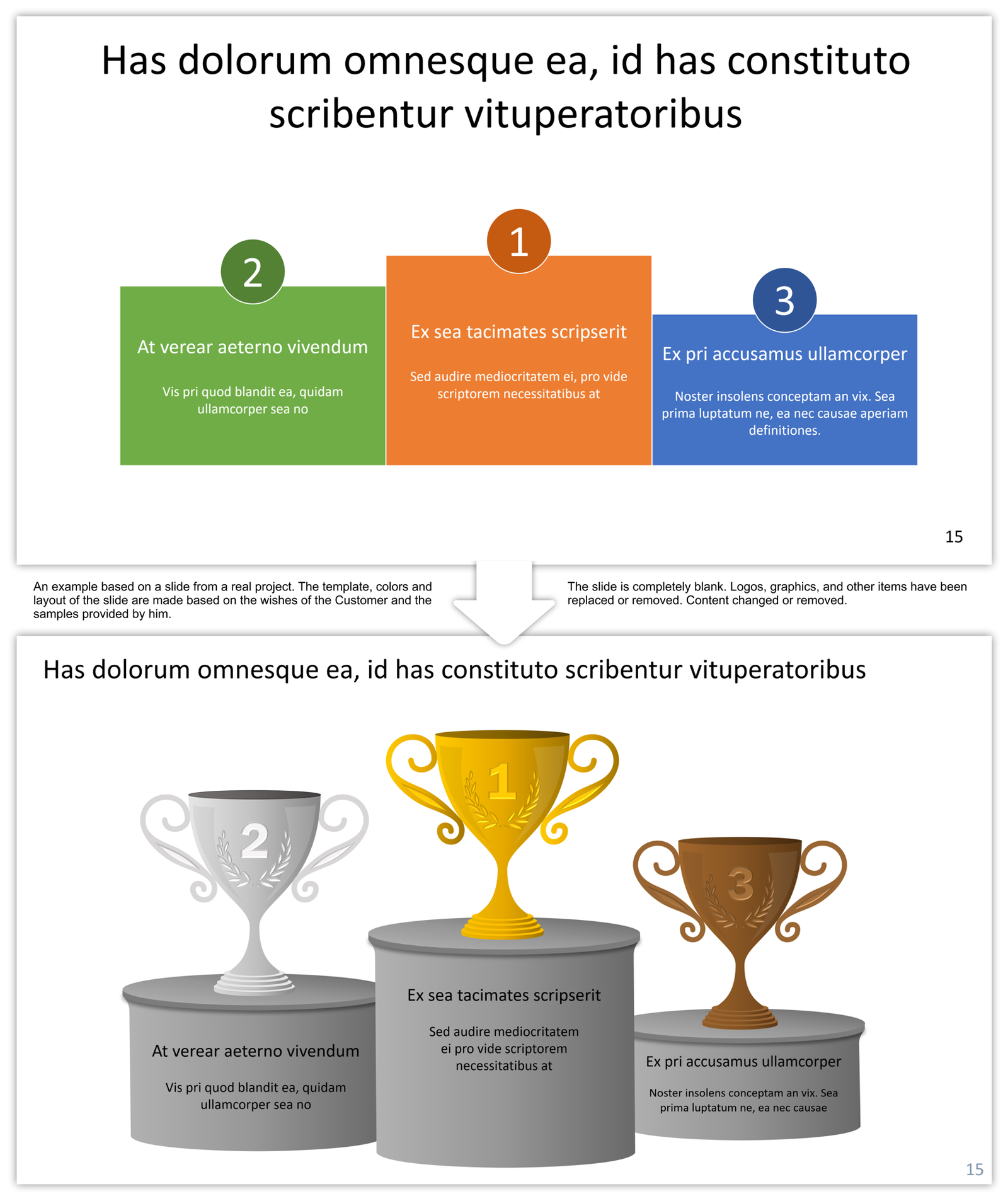- Before placing an order, specify for yourself what exactly you need, and what kind of service or services you want to receive. In most cases, our services are very specific and detailed so that you get exactly what you need and do not overpay.
- Please read the descriptions of our services carefully. Some of them are very similar and slightly different from each other. For example, if you only need to change the size of the slides and bring the colors of the objects on the slides by the Color Scheme, then you do not need to order the Fix Up Slides service, it is better to order two services: Correcting colors according to the Color Scheme and Changing the size of slides. It will cost less. Another example is if you only need to edit the Color Scheme (main or additional) or insert an additional Color Scheme into your presentation, then you do not need to order the Fix Up Slides service, it is better to order one of the following services: Editing a Color Scheme or Embedding an additional Color Scheme into your presentation. It will cost a lot less. If you made a mistake with the choice of service, then you do not need to worry – we will suggest the most optimal and economical option.
- It is desirable, but not required, that you have the final content for your slides. Why is it important? Because if complex vector objects are created that will be filled with content, then the shape and size of these objects are highly dependent on the amount of content. With a significant change in the amount of content, a significant rework of such objects may be required.
- If you need a specific object (set of objects), such as a Cyclic Process Diagram, a World Map, or a Flag Icon, then you may not need to order their creation. You will likely be able to find a suitable product in our Catalog of Ready Products. It’s cheaper, moreover, our ready-made products will provide you with a very large selection of options and a rich set of objects in each product.
A PowerPoint presentation, of any degree of readiness, needs editing. This is not an exaggeration. Note that we are talking about editing a presentation by a person who did not make this presentation, but at the same time is a qualified editor of PowerPoint presentations.
You were in a hurry and created draft versions of the slides. With a full set of content, but without any design or style. Or even without content, just a draft description of the slide layout. In this case, you need an editor/designer, not for editing slides, but for drawing them. You will get this service by going to the Drawing and Redrawing Slides section.
You carefully and thoughtfully worked on the presentation and you did a lot. But not all. And you understand it. You need an editor to get your slides up to the level you want. And you are now exactly where you will receive this service.
You worked with enthusiasm and passion on the presentation (or worked on the presentation calmly and prudently), strictly observed all corporate rules for presentation design, and found successful solutions for the layout of many slides, in general, you are very satisfied with the work done. But even in this case, it is recommended to give the presentation to the editor.
The fact is that over time, the eyes get used to and much can escape your attention. This applies not only to design, formatting, alignment, and slide layout but also, to a large extent, to technical aspects that can greatly affect the quality of your presentation. Technical aspects very often escape the attention of presentation creators. All this will be checked and, if necessary, corrected by a qualified editor.
The main advantage of the editor is that he sees the presentation for the first time, just like those for whom it is intended. Do not neglect the editorial revision of your presentations.
- We will align your slides with your Template, Corporate Identity Guide (CVI, CIM, Brand Book), your company branding guidelines, or other style preferences that you detail in your order:
–We will set up a Color Scheme built into your presentation and assign appropriate colors to objects, remove additional Color Schemes if they exist, and if necessary.
–We will customize Fonts – bring them in line with your requirements, reduce their number to the minimum required, and adjust the text size.
–To your requirements, we will set up, align and optimize Tables and Charts created using PowerPoint tools in your presentation.
–We will align all objects and text.
–We will customize the Template – remove unnecessary templates and layouts, and edit layouts and placeholder properties if necessary.
- We will change the layout of the slides, more rationally and visually arrange the objects on the slide if necessary.
- We will insert on the slides the raster (photos) and/or vector illustrations and icons provided by you, and we will edit them accordingly.
- We will check all vector objects in your presentation and, if necessary, optimize them.
- If necessary (indicate this in the description of your assignment), then in addition we will do the following (these services will not increase the total cost):
–We will change the shape of vector objects.
–We will insert original vector icons and illustrations from our Catalog on the slides.
–We will remove all objects outside the slides, invisible objects, and invisible built-in objects from other programs.
–We will optimize (reduce) the file size of your presentation using standard tools without sacrificing quality and without in-depth analysis.
–Logos, icons, badges, emblems, flags, and flag icons, emblems, etc. we will draw in a vector or replace them with ready-made similar ones (vector or raster).
–We will change the size of the slide (by standard means, without degrading quality).
- Editing Tables and Charts created in another program (for example, Excel) and inserted as an object with a link to a file of an external (other) program. You will receive this service only if you provide us with the appropriate file of an external program.
- Digitization of Tables and Charts based on the bitmap images (photos) and drawings provided by you. You will receive this service by going to the section Digitization of Diagrams, Charts, and Tables.
- Creation of Tables and Diagrams based on the text descriptions and/or data sets provided by you, presented in any digital form, and design examples. You will receive these services by going to the sections Creating Tables and Creating Charts and Diagrams.
- Creating Driven Charts based on your description and/or examples you provide. You will receive this service by going to the section Creating Driven Diagrams or Dashboards.
- Creation of Complex Diagrams and creation Maps based on your description and/or examples provided by you. You will receive these services by going to the sections Drawing Complex Schemes and Creating Maps for PowerPoint.
- Changing the design of your slides to a specific style or custom style. You will receive this service by going to the Redesign Slides section.
- Creating slides based on your description in almost any form (text description, example images (pictures, photos), your drawings, etc., except for the voice description). You will receive this service by going to the Drawing and Redrawing Slides section.
- Create primary or secondary Color Schemes and embed secondary Color Schemes in your presentation, as well as edit additional Color Schemes embedded in your presentation. You get these services by going to Creating a Color Scheme, Embedding an additional Color Scheme into your presentation, and Editing a Color Scheme
- Creation of a Corporate (Branded) Template and creation of a Slide Deck based on your descriptions and/or examples and materials provided by you. You get these services by going to the Creating a Branded Template and Creating a Slide Deck sections.
- Search and selection of raster illustrations (including stock ones). We do not provide such a service. Raster illustrations (photos) you can find and choose yourself (including stock ones).
- Search and selection of vector illustrations (including stock ones). We do not provide such a service. But we create original vector illustrations according to your request and description. You will receive such a service in the section Creation of vector illustrations
- All other services not listed in the “What’s Included in this Service?” this description
The Fix Up Slides service contains only one option.
After carefully reviewing your presentation and agreeing with you on all the features of the task, we get to work and perform certain actions, as a rule, in the following sequence:
1.We change the size of the slide if it is provided by the task. We correct possible distortions, including distortions in the presentation template (Slide Master).
2.We correct the fonts in the presentation: remove unnecessary fonts and create a Font Theme by your task. Sometimes it’s not possible to completely remove a font from a presentation using standard PowerPoint tools and methods. In this case, we use non-standard methods, up to editing the XML presentation code. Keep in mind that the complete removal of some fonts may result in the need to replace some characters in the text (for example, bullets).
3.We correct the main Color Scheme if such a task is set. We find additional Color Schemes (if any) and delete or rename them if such a task is set. Removing or renaming additional Color Schemes is done by editing the presentation XML code.
4.We define the main template by your task. We find extra templates (if any). Check if layouts from extra templates are used. If yes, then we assign layouts from the main template to the slides. We correct slides if changing the layout has led to their distortion.
5.Deleting extra templates. Checking the main template. Find unused layouts in the main template. If the task is to reduce the size of the presentation file as much as possible, then we delete unused layouts.
6.We edit layouts in the main template if necessary: edit images, edit text sizes and formatting, align objects, adjust the order, properties, and position of placeholders, etc.
7.We optimize (change) the composition for those slides for which it is necessary and possible if such a task is set by the Customer. We use the composition examples provided by the Customer or change the composition at our discretion based on our experience.
8. Editing slides: adjusting text sizes, aligning objects, and assigning colors to objects from the current Color Scheme (different Color Schemes can be assigned to different slides).
9. Editing Tables and Charts. If necessary, we update the data based on the materials provided by the Customer.
10. We insert graphic materials provided by the Customer into the presentation. We optimize graphics for use in PowerPoint. If necessary, we correct them by the task.
11. We create original graphic objects (logos, icons, badges, emblems, flags, flag icons, coats of arms, etc.) or use ready-made similar objects from our catalog if it required by the task.
Order the Fix Up Slides service using the chat widget:
1.Contact our editor using the chat widget
2.Describe in detail all the conditions of your order, namely:
- In the chat widget, specify the service (or several services) that you want to order. In this case, it is the Fix Up Slides service. Previously, you can see the estimated cost of the Fix Up Slides service on the page of this service. The cost depends on the deadline and the number of slides that you can specify on the service page.
- In the chat widget, specify the desired deadline for your order and the number of slides.
- In the chat widget, describe your conditions and requirements regarding your order.
- Download all required files using the chat widget.
3.Using the chat widget, agree on all the terms of your order with our editor. If required, the editor will ask you clarifying questions. If you are not sure about the correct choice of service, the editor will tell you the most optimal and inexpensive solution. The term of execution and the cost of the order can be adjusted depending on the conditions of the assignment and the materials (files) provided. In addition, the editor will inform you about all the discounts valid at the time of the order. The editor has the right to provide an individual discount.
4.After agreeing on all the parameters of the task, including the total cost of your order, taking into account all existing discounts, go to the page for entering the agreed price of your order. Enter the order amount that you agreed with the editor. Add the service to your cart.
5.In the basket, you can enter a brief description of your task and you can additionally upload the necessary files if their size is more than 50 MB and less than 100 MB.
On the Fix Up Slides page, by default, there are three options for the lead time: 24 hours, 48 hours, and 72 hours. The cost of the service depends on the option chosen. The longer the term of the order, the lower the cost of the service.
You can choose one of three options. During the coordination of your order with the editor in the chat widget, you will provide one of the three options for the deadline for the order. Or you can request a different deadline.
For example, instead of 24 hours, you can request 12 hours. If the editor considers such a deadline to be realistic (taking into account the complexity and laboriousness of your assignment and his current workload), he will confirm your request or offer another deadline.
Or, for example, you need a five-day due date. In this case, the editor may agree with your proposal or suggest a different deadline.
If the order execution time is more than 6 hours, then it includes at least one iteration.
If the deadline for the execution of the order is less than 24 hours, then the cost of the order can be increased in agreement with the editor.
While working on your order, the deadline may be extended with your consent.
Please take into account the type and complexity of the work when calculating the deadline. For example, one complex slide may take several hours, and, conversely, a couple of dozen simple slides may take only one hour.
The quality of work is highly dependent on the deadline. The editor always tries to strike a balance between deadlines and the quality of work. Please request a lead time with sufficient margin to obtain higher quality and increase the likelihood of additional iterations.
Our editors try to fulfill your order as soon as possible and, if possible, without sacrificing quality. Therefore, there is often an early execution of the task.
The number of iterations is not formally limited. But the number of iterations strongly depends on the execution time.
You will receive the first draft file (the first iteration) no later than 4 hours before the deadline. If the execution time is less than 6 hours, then there may not be an iteration with a draft file.
The longer the execution time, the higher the probability of additional iterations.
After receiving the draft file, you should carefully review it and use the chat widget to inform the editor of all your comments and suggestions, if any. The sooner you do this, the better.
All comments and suggestions should be within the scope of the current task. The editor will agree with you your comments and suggestions and, accordingly, edit the draft of your file and send it to you for further approval.
If comments and suggestions go beyond the scope of the current task, then you can agree with the editor on a new task.
Iterations can be repeated until you are completely satisfied or until the deadline expires.
Zero Risk: You only pay if you are satisfied.
You can pay AFTER the completion of work on your order. And only if you are satisfied. If you are not satisfied, then you pay nothing.
After agreeing on all the conditions and costs of your task with the editor, go to the page for entering the agreed price of your order.
Being on the page for entering the agreed price of your order:
1.Enter the total cost of the order
2.Add an order to the cart – click the ADD TO CART button
Go to your cart to make sure your order has been added to your cart.
While in the shopping cart, you can:
1.Enter a brief description of your assignment (optional)
2.Upload file(s) up to 100 Mb to our email inbox (optional)
3.Make payment immediately or after the completion of work on your order – at your choice:
- If you want to pay immediately, then click the PROCEED TO CHECKOUT button. Then follow the instructions.
- If you want to pay after the work is completed, you can leave the basket and return to it after the work is completed. After completing your order and if you are satisfied, return to your cart and click the PROCEED TO CHECKOUT button. Then follow the instructions.
Please make payment within a reasonable time. We consider a reasonable period of 3 days from the moment we sent you the final file(s) with your task. If you have not made payment within 7 days, we will assume that you have refused to pay for our work.
You can pay AFTER the completion of work on your order. And only if you are satisfied. If you are not satisfied, then you pay nothing.
After you have sent your order to the basket, it is not necessary to immediately pay for it. Of course, you can do this, especially if you regularly use our services and are already fully confident in the quality of our work. But you can make payment after the order is completed.
You may be surprised by such a unique opportunity. But three factors give us confidence in providing you with such an exclusive opportunity:
We are confident in the quality of our work. We have many years of experience in editing and creating slides.
We are convinced that the vast majority of people are honest and adequate people. And our users are no exception. In addition, this payment procedure has been tested by many years of practice.
Dishonest or inadequate people still exist. Therefore, we have several rules that allow us to minimize losses from the actions of dishonest or inadequate people.
You only pay if you are satisfied. And you have the right to a subjective assessment. What does this mean? In addition to the objective assessment of our work, there is also a large proportion of subjective assessment. An objective appraisal includes, for example, an assessment of work done or not done, which is listed in your assignment description. Subjective assessment includes, for example, an aesthetic assessment of our work – like / dislike. As a rule, within the framework of your assignment description, there are a lot of options for how we can complete your assignment from an aesthetic, artistic point of view. Much depends not only on the accuracy of the description of your task but also on the experience and aesthetic view of the editor. Therefore, you have every right to subjectively evaluate our work. And only after this assessment decides on payment.
We try to eliminate the risk for you:
1.Paying for work before or after the work is done is completely your choice.
2.You have every right to refuse payment for the work performed. You can justify your refusal (preferably). But you also have the right to refuse payment for work performed without any explanation.
3.No partial upfront payments. The work is paid in full before or after the work is done – at your choice.
You have the right to subjectively evaluate our work. But in this case, we reserve the right to subjectively evaluate your decision to pay for the completed task or not. If we believe that the Customer is wrong in his assessment of our work and/or abuses his right to subjective assessment and the right not to pay for the work performed, then we reserve the right to refuse further work with such a Customer. To minimize risks, we try to adhere to the following rules:
1.If the Customer, without good reason, refuses to pay for the work performed, then we terminate cooperation with such a Customer. For us to assess the validity of the refusal to pay for the work, the Customer may tell us the reasons for his refusal. If the Customer does not explain in any way his refusal to pay for the work, then we will consider that the Customer refused to pay without good reason.
2.If the Customer refuses to pay for the work performed 3 times in a row, then we terminate cooperation with such a Customer, because the likelihood of abuse becomes very high.
3.If the Customer contacts us for the first time, then the total amount of the order should not exceed $300. If the total amount of the first order exceeds $300, then, in agreement with the Customer, we will divide the order into two or more parts and execute them sequentially. Accordingly, payment for these parts occurs as they are completed.
4.If the total amount of the order exceeds $1,000, then, in agreement with the Customer, we will divide the order into two or more parts and execute them sequentially. Accordingly, payment for these parts occurs as they are completed. For regular and verified Customers, we may not apply this rule.
We try to create long-term, reliable, and honest relationships with our customers. Trust is an important element of these relationships. Therefore, we fully trust your subjective assessment. And, at the same time, we try to reduce our risks to a minimum. This is justified because you are not risking anything.
Unloadable files are needed to provide sample templates and template layouts, branding guide (CVI, CIM, brand book), guidelines for using your company brand or other style preferences, slide samples and their layouts, diagrams, graphs, tables, maps, complex schemes, organizational charts, fonts, color schemes, icons, vector illustrations and their description (text or in the form of pictures) and design (style), etc.
Files can be uploaded using the chat widget or using the order form (in the shopping cart, to our email address) during the ordering process.
Uploading the following file types is not supported in the chat widget: HTML, HTM, EXE, PKG, DMG, DEB, SVG, ZIP, MSI, DLL, DMG, BAT, SH, and PS1. Uploading other file types is supported in the chat widget. For example, you can upload the following popular file types: PPT, PPTX, DOC, DOCX, XLS, XLSX, PDF, JPG, PNG, GIF, BMP, TIF, etc.
Uploading the following file types is not supported in the order form (in the shopping cart, in a letter to our email address): HTML, HTM, EXE, PKG, DMG, DEB, MSI, DLL, DMG, BAT, SH, and PS1. Please note: SVG and ZIP – these types of files you can upload via the order form (in the shopping cart, to our email address). Uploading other types of files is supported in the order form (in the shopping cart, to our email address). For example, you can upload the following popular file types: PPT, PPTX, DOC, DOCX, XLS, XLSX, PDF, JPG, PNG, GIF, BMP, TIF, SVG, ZIP, etc.
The maximum file size must not exceed 50 MB when sending files via the chat widget.
When sending files via the order form (in the shopping cart, to our e-mail address), the maximum file size must not exceed 100 MB.
If you need to upload a file larger than 100 MB, please, contact us using the chat widget, and we will try to solve this problem.
Each file is checked for threats.
We guarantee complete confidentiality. This means the following:
1.We do not share your data in any form with any third parties.
2.We do not share in any form the materials provided for the completion of your order with any third parties.
3.We do not share in any form the final and draft file (s) of your task with any third parties
4.All materials that you provided to us as part of your assignment, and the final and draft file (s) of your assignment, are stored with us for 30 days and then deleted without the possibility of recovery.
We reserve the right to refuse to perform the task if the task contains materials that are ethically unacceptable to us (discrimination on racial, ethnic, gender, religious, and other grounds, etc.). In this case, we will fully refund you the amount of your payment for this task.