Attention!
Before placing an order to resize a slide, try doing it yourself using a standard PowerPoint tool.
If you are satisfied with the result of changing the size of the slide, then you do not need to place this order.
If you find distortions (for example, displacement of placeholders, a violation of proportions (for example, a circle has turned into an ellipse), text out of the box, etc.) and you do not have time to correct these distortions manually, then you can order this service from us.
Slide proportions
Slide aspect ratio is the ratio of height to width.
If the proportions of the slides in your presentation do not coincide with the proportions of the final size of the slides, then the time for editing them can be 2.5-3 times longer than the time for editing the slides whose proportions are the same.
The coincidence and mismatch of proportions for different slide sizes are shown in the table:
Slide sizes
NeedSlide offers you a wide variety of slide sizes – 16 slide sizes. Both standard (available by default in PowerPoint) and non-standard. If you have not found a suitable slide size, then you can order any other non-standard slide size.
The presented slide sizes can be divided according to several criteria:
- By aspect ratio of the slide
- By standard slide size (available in PowerPoint) and custom slide size (not available in PowerPoint)
- By geography of distribution
- By possible application (screen shows, printing, both)
Please note that the slide size in PowerPoint is different from the physical media size. For example, the A3 Paper slide size in PowerPoint is 14.000×10.500 in (355.6×266.7 mm), and the physical A3 paper size is 16.5354×11.6929 in (420×297 mm) – part of the distance on the paper margins when printing.
A4 Paper (Alt) Slide Size is an alternative to A4 Paper Slide Size that differs from it in the aspect ratio of the slide. The proportions of the A4 Paper slide size (Alt) are the same as the slide sizes A1, A2, A3, On-Screen Show (4: 3), etc.
All characteristics of slide sizes are shown in the table:
How to order the transfer of your slides to a new slide size?
- Specify the number of slides in your presentation (you can do this later when you go to your shopping cart) and click Add to Cart.
- Go to your shopping cart. If necessary, adjust the number of slides in your presentation.
- Upload your presentation. Your presentation should have as many slides as you specified at checkout.
- If required, please provide additional comments on the order.
It’s all!
Once your presentation is ready, you will receive an email to your email address with a link to download your finished presentation.
The cost of editing one slide decreases every 10 slides. The more slides you order, the lower the price per slide.
Guaranteed execution time: 24 hours for every 30 slides.
Please note that within 24 hours we can guarantee no more than 30 slides will be edited. If the number of slides is more than 30 but does not exceed 60 slides, then another 24 hours will be added to the guaranteed deadline, etc.
Despite the formally guaranteed deadlines, we try to edit your presentation as soon as possible. The lead time depends on the number of slides, their complexity, and our current workload.
If we do not send you a link to your finished presentation within the guaranteed period, then we will fully refund the money received from you for this order.
Confidentiality
We are committed to confidentiality. Under no circumstances do we show/transmit or in any other way share the materials of your task with third parties. After completing work on your task, all task materials are transferred to the archive and stored therein encrypted form without access to any networks (including the Internet). This is necessary if in the future you request any work with your materials. If you do not want the materials of your task to be stored in our archive, then indicate this in the description of the task. In this case, all materials of your task will be deleted (without the possibility of recovery) after the completion of the task. The link to the final file (s) of your assignment is valid for 7 days. After this period, the final file (s) of your task will be transferred to the archive or deleted (without the possibility of recovery) if you indicated this in the description of your task.
Refusal to perform the task
We reserve the right to refuse to perform the task if the task contains materials that are ethically unacceptable to us (discrimination on racial, ethnic, gender, religious and other grounds, etc.). In this case, we will fully refund you the amount of your payment for this task.
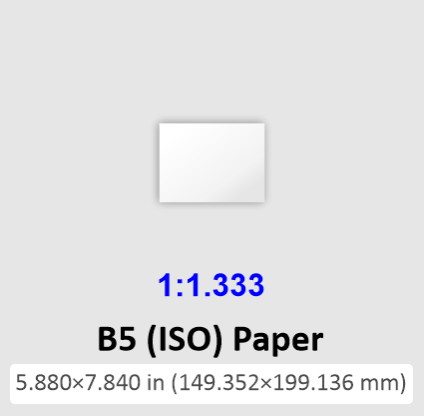
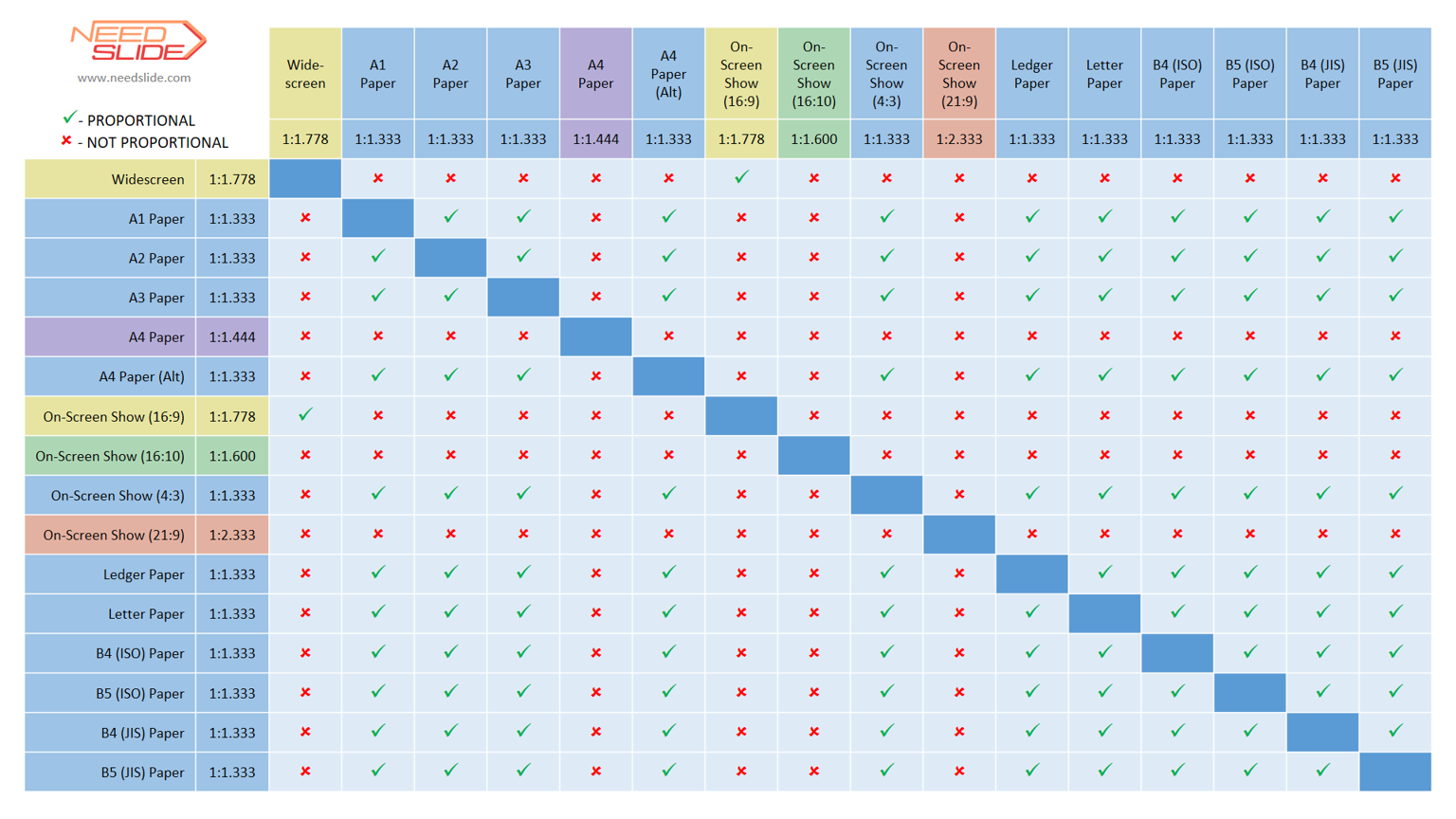
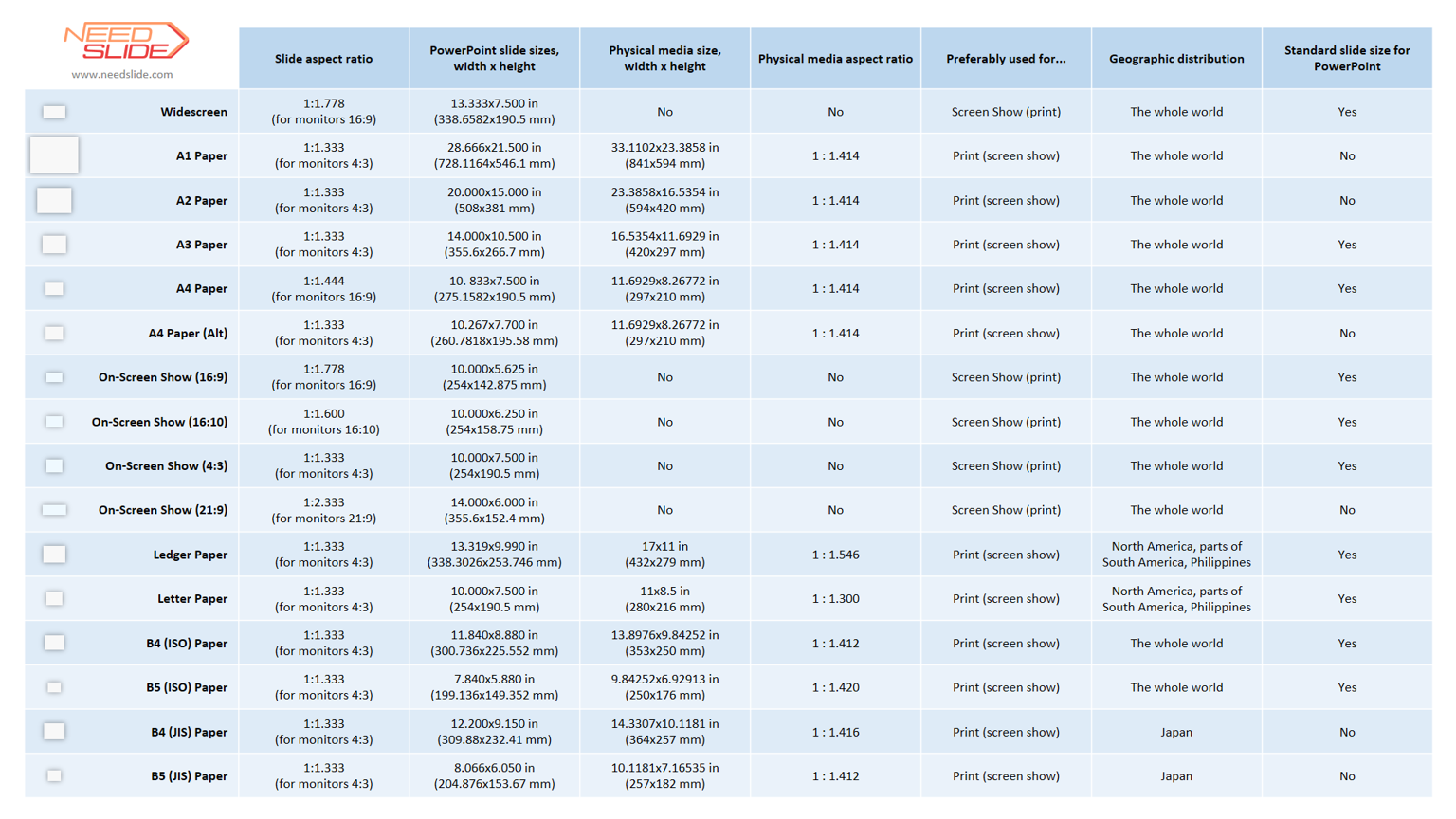
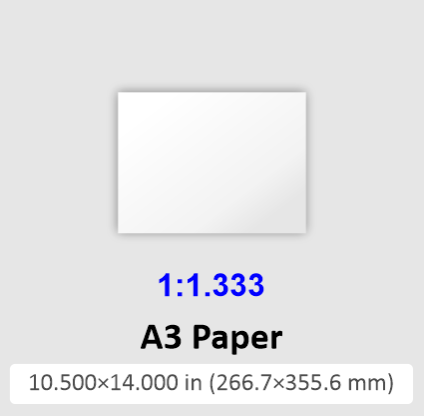 S-003-0004
S-003-0004
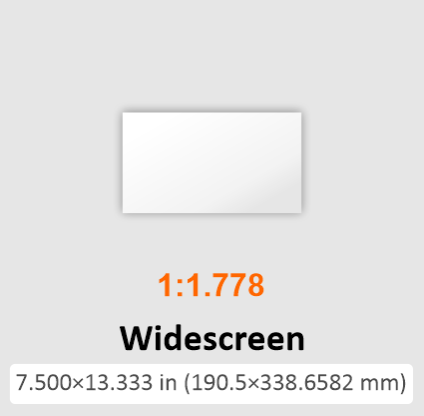 S-003-0001
S-003-0001
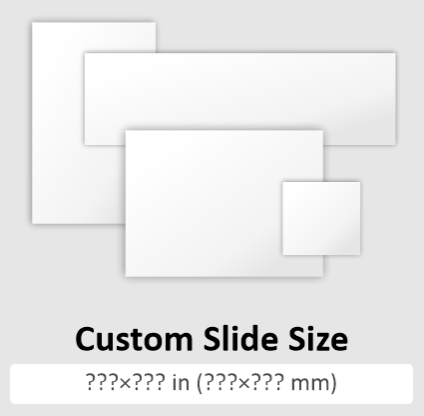 S-003-0017
S-003-0017
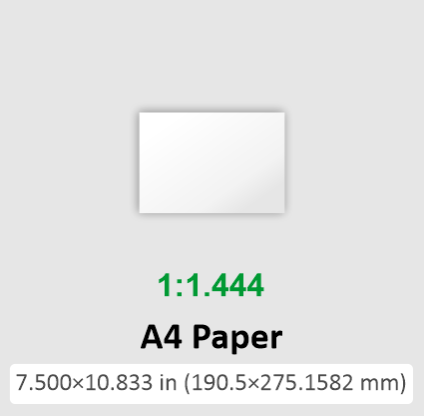 S-003-0005
S-003-0005
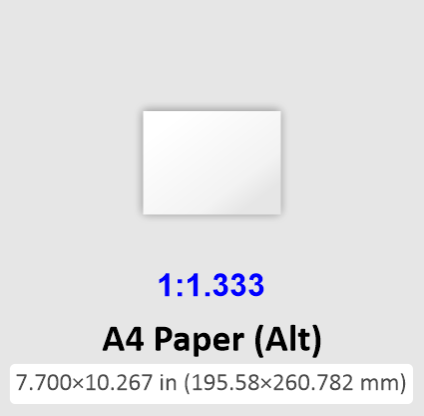 S-003-0006
S-003-0006
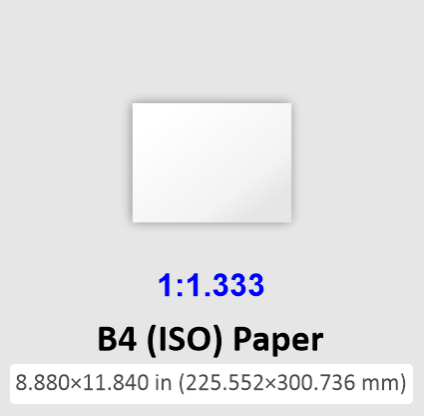 S-003-0013
S-003-0013
Reviews
There are no reviews yet.